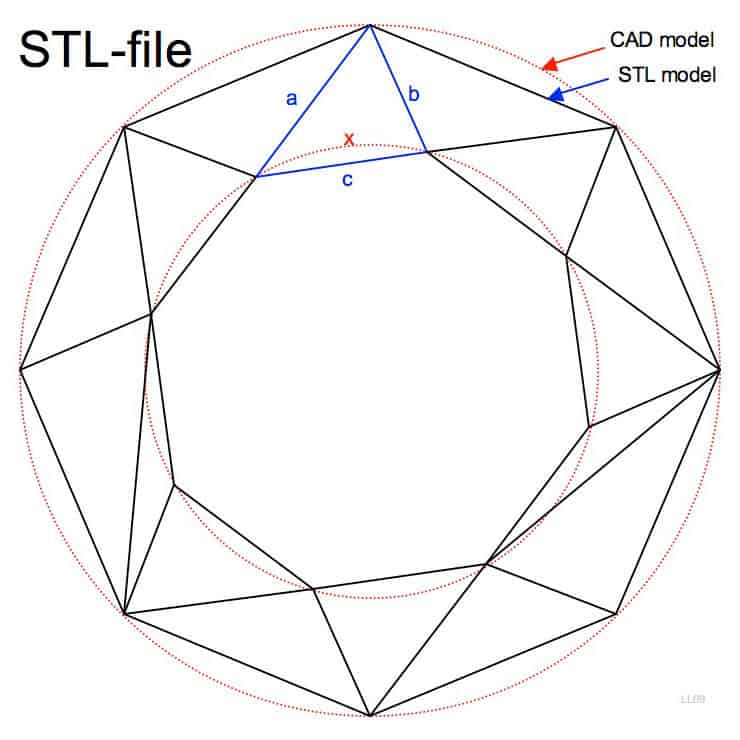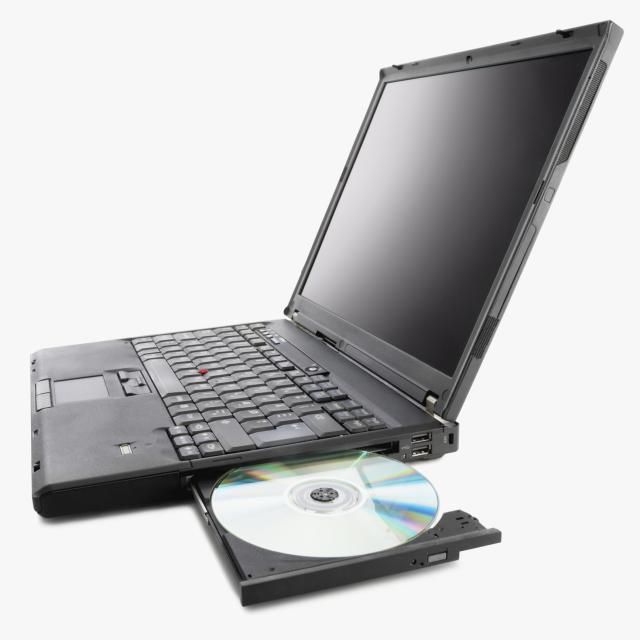Perle Systems RIO 5500036-17 manuels
Manuels d'utilisation et guides de l'utilisateur pour Imprimer et scanner Perle Systems RIO 5500036-17.
Nous fournissons des manuels en pdf 1 Perle Systems RIO 5500036-17 à télécharger gratuitement par type de document : Manuel d'utilisateur

Perle systems RIO 5500036-17 Manuel d'utilisateur (327 pages)
marque: Perle-systems | Catégorie: Imprimer et scanner | Taille: 3.25 MB |

Table des matières
8
52
100
101
102
105
108
108
111
112
113
114
115
116
117
118
119
120
121
123
124
125
126
127
128
129
130
131
132
133
134
135
136
137
138
139
141
142
144
145
146
148
149
150
152
153
154
156
159
161
163
166
167
169
171
172
173
174
178
179
180
181
186
187
189
190
191
192
193
194
195
196
197
198
199
199
200
202
203
204
205
206
209
210
212
218
219
221
223
224
225
228
230
231
234
236
238
240
241
244
245
247
248
249
250
251
252
253
254
255
256
257
258
259
261
267
269
272
273
277
278
279
280
281
282
283
284
285
286
287
288
289
291
292
293
294
295
296
297
298
302
304
305
307
308
312
313
314
316
319
320
322
324
325
326
327
Plus de produits et de manuels pour Imprimer et scanner Perle Systems
| Modèles | Type de document |
|---|---|
| Adaptors |
Manuel d'utilisateur
 Perle Systems Adaptors User's Manual,
157 pages
Perle Systems Adaptors User's Manual,
157 pages
|
Perle Systems appareils